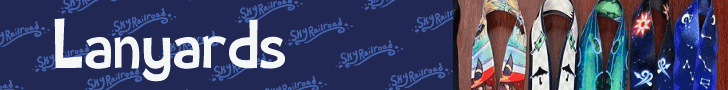BigMax 

So, while I was seeing >>346730 (deleted), I tried to change some tags, and I couldn’t (Oops-Derpy background). I thought: “Well, the image got deleted, non will miss it”.
Pressed F5, the page was still there.
Pressed F5 again, still there.
Pressed Ctrl+F5, still there.
I had to manually reload the page (and I couldn’t at first, I don’t know why) to finally prevent Chrome from reloading it from the cache and see the polite takedown notice from TFP.
This didn’t happen before (= some weeks ago, I guess). I guess some caching policies were changed to unload the servers a bit, but isn’t this a little too much?
I can’t reload the page to see the tag changes either.
Pressed F5, the page was still there.
Pressed F5 again, still there.
Pressed Ctrl+F5, still there.
I had to manually reload the page (and I couldn’t at first, I don’t know why) to finally prevent Chrome from reloading it from the cache and see the polite takedown notice from TFP.
This didn’t happen before (= some weeks ago, I guess). I guess some caching policies were changed to unload the servers a bit, but isn’t this a little too much?
I can’t reload the page to see the tag changes either.